Clean up your computer
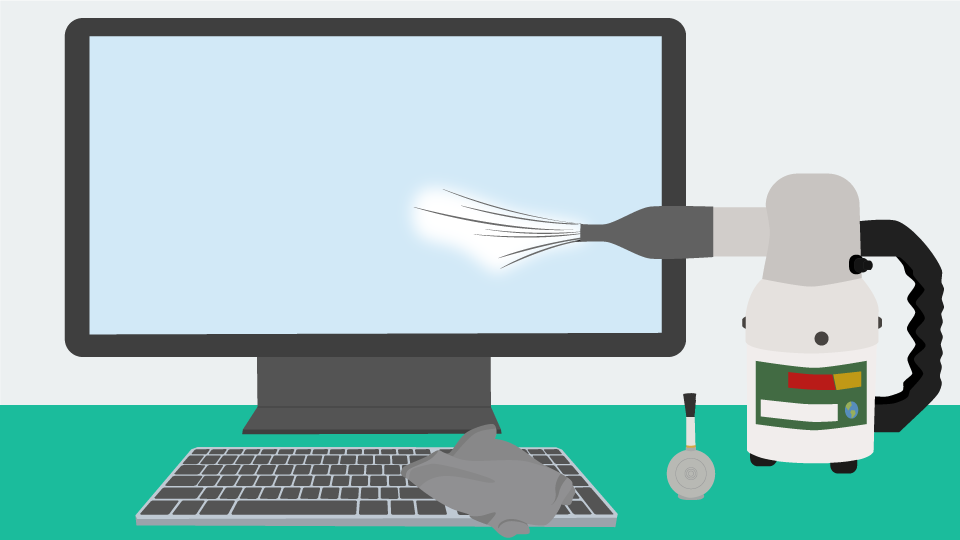
There are tons of applications on your computer that could be using the internet, possibly some without you even knowing it.
Windows updates, security scans and updates, media player pop-ups, instant chat applications, Skype, open website tabs and more – all these things can eat away at your broadband speed.
To boost your speed, shut down services you don’t want, as well as any bandwidth-heavy streaming services like BBC iPlayer and Spotify when you’re not using them. To do this:
- On PC, press ALT + CTRL + DEL to bring up task manager to see all programs running and close the ones you don’t want.
- Open Activity Log to see a list of everything running. Close down the ones that aren’t essential.
You should also delete old files, and clear your browser history – you can do this from your web browser options menu.
